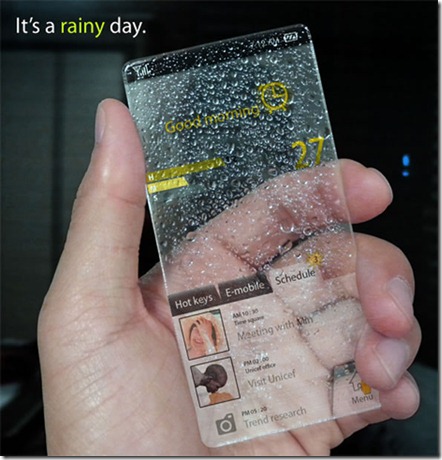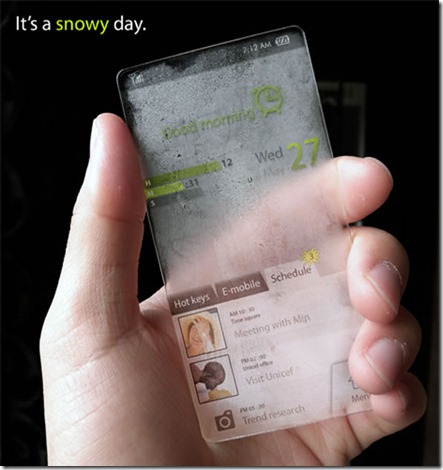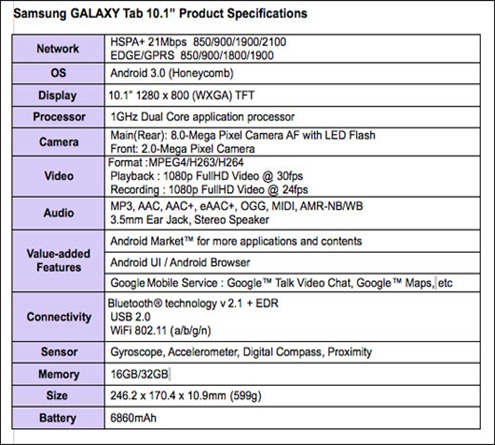“Protude Flow” is a ferrofluid art project by Sachiko Kodama. It is the dynamic movement of magnetic liquids, which is manipulated in sync with sound.
Technical Details:
The magnetic fluid moves due to changes in a magnetic field produced by several electromagnets installed above and below a shallow, horizontal acrylic panel in which the magnetic fluid is held. The voltage to each electromagnet is controlled according to sound input by computer processing, making the fluid pulsate like a living thing.
Notes about the artist (from bio):
(…) Sachiko loved art and literature from an early age, but also had a strong interest in science. After Graduating Physics course in the Faculty of Science at Hokkaido University, In 1993, Sachiko matriculated in the Fine Arts Department at the University of Tsukuba, studying Plastic Art and Mixed Media. Then she completed Master’s and Doctoral Program in Art and Design at the University of Tsukuba. She studied Computer and Holography Art in her doctoral research.